RC2: Jessie with upgraded Firmware, Linux Kernel and Docker-Engine
Mon, Sep 28, 2015Here comes Release Candiate 2 of our brand new Get-Docker-Running-in-under-5-Minutes Hypriot SD card image. It is the ultimate Docker playground for the Raspberry Pi 1 & 2.
This image builds on the RC1 we released roughly two weeks ago and fixes a couple of issues that were reported by our community.
We also upgraded the included firmware as well as the Linux-Kernel- and the Docker-Version.
We finally managed to add out-of-the-box support for Docker-Compose and Docker-Swarm in our image. Docker-Compose helps you manage a group of containers that make up your application. And if working on one server/device is not enough for you you might wanna look into Docker-Swarm as it allows you to manage a cluster of Docker-Engines on multiple servers/devices.
Another noteably thing that we now support is the official 7” display of the Raspberry PI foundation. Just attach it to your PI and you should be able to use Docker together with the awesomeness of a beautiful GUI at once. That’s exactly what one of our users did last week by using a beautiful Node.js-App on HypriotOS.
Albeit he still had to add support for the 7” display manually on his own.
As of today this is not necessary anymore as we upgraded the included Raspberry PI Firmware to a more recent version that supports a number of new displays.
And last but not least we updated Docker from version 1.8.1 to 1.8.2 and the included Linux Kernel from 4.1.6 to 4.1.8..
So here comes an overview of all the things that are part of our new Hypriot SD card image…
Battle-Tested Docker-Jessie with some sugar
On top of Jessie we added all the battle-tested ingredients of our previous Get-Docker-Running-in-under-5-Minutes Hypriot SD card image:
- a kernel optimised for Docker-awesomeness: Kernel 4.1.8 with support for OverlayFS
- the most recent Docker 1.8.2
- support for Pi 1 & 2 with the same image
- Docker-Compose 1.4.2 included
- Docker-Swarm 0.4.0 included
- support for network hotplugging
- support for a couple of Raspberry PI displays
- out of the box support for Wifi
- support for Avahi (aka Apple Bonjour)
- support for Open vSwitch
During the next two weeks we want to improve the SD card image and gather more feedback to make it a great out-of-the-box experience for our users.
Get it while it is still hot
hypriot-rpi-20150928-174643.img.zip (~ 438 MB)
Check out our Getting-Started-Guide on how to get this SD card image running on our Pi.
As always use the comments below to give us feedback and share this post on Twitter or Facebook.
Govinda, Stefan & Dieter
comments powered by Disqus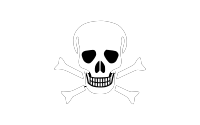
 Edit this blog on GitHub
Edit this blog on GitHub