Kitematic meets Windows Docker
Wed, Sep 9, 2015I just want to share some screenshots with you. Today I have played with Kitematic on a Windows Server 2016 TP3 and made it talk to the Windows Docker Engine. Yes, no VirtualBox in between. Just starting native Windows Containers from the Kitematic interface.
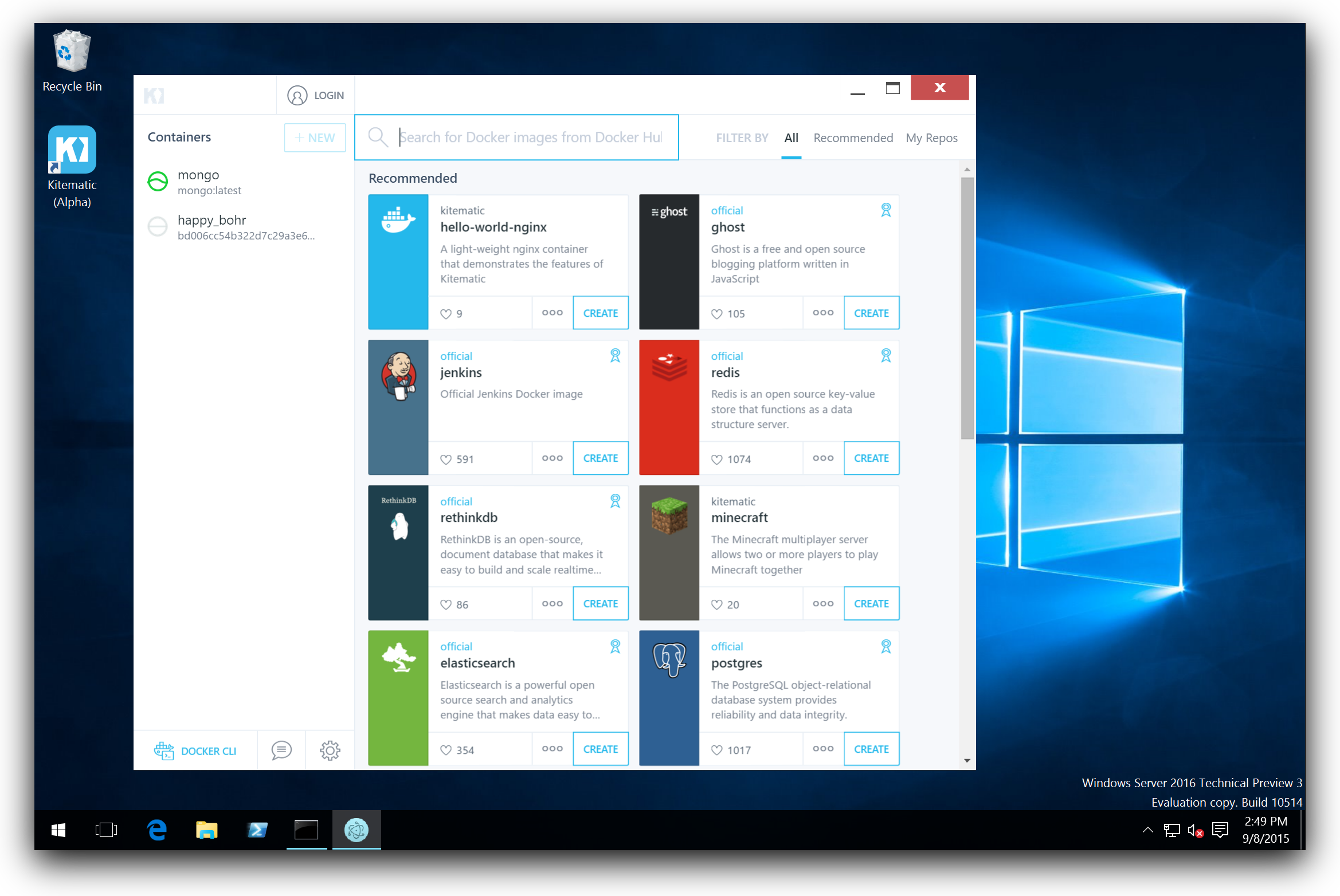
A closer look at the left column shows a running mongo container. Yes, I know, you cannot pull docker images with the Windows Docker Engine at the moment. But I have built a mongo Docker image for Windows with this Dockerfile and created the container by pressing the Create button in the Kitematic UI.
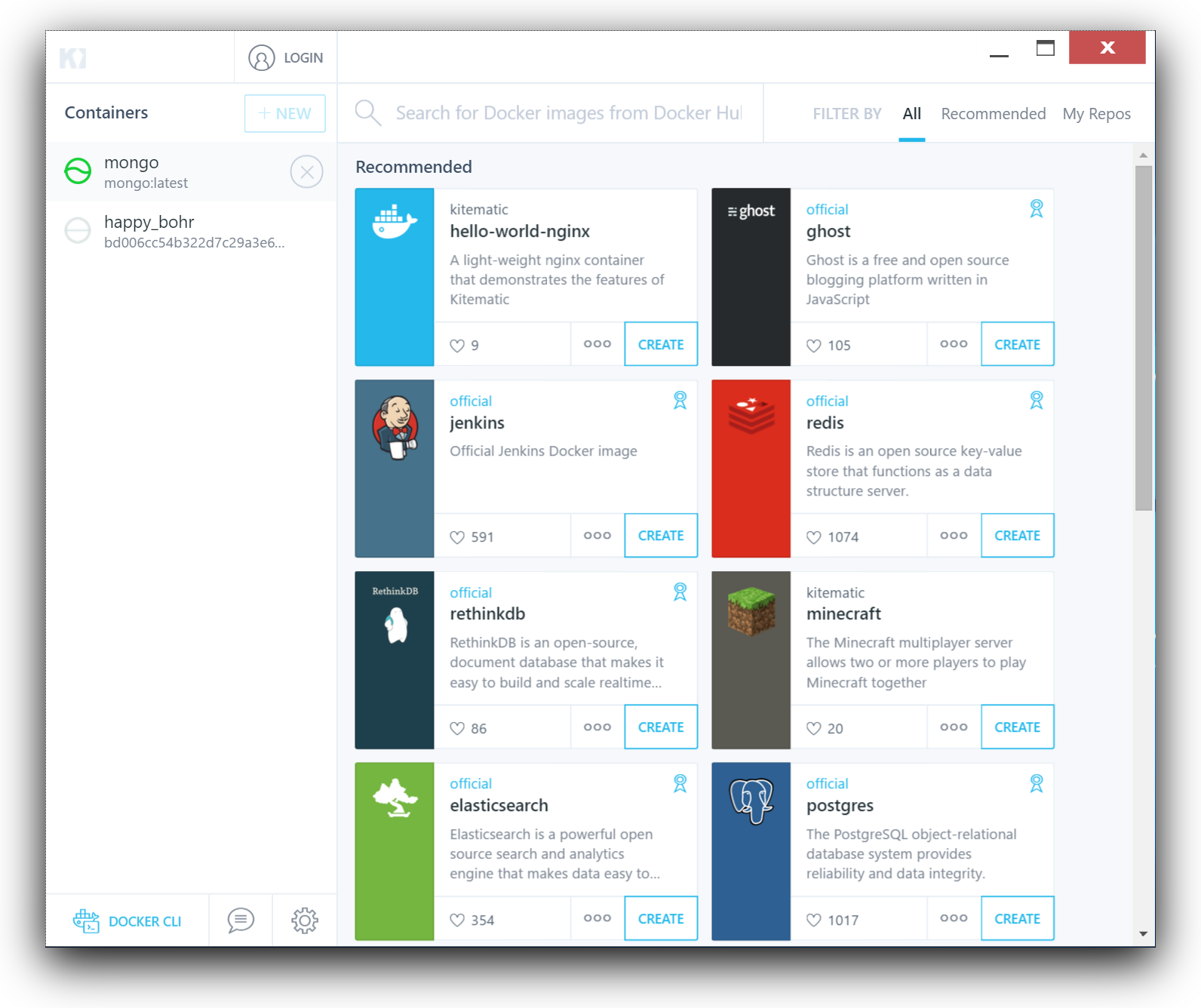
And to show that this is no fake you can see some windows paths in the container logs view:
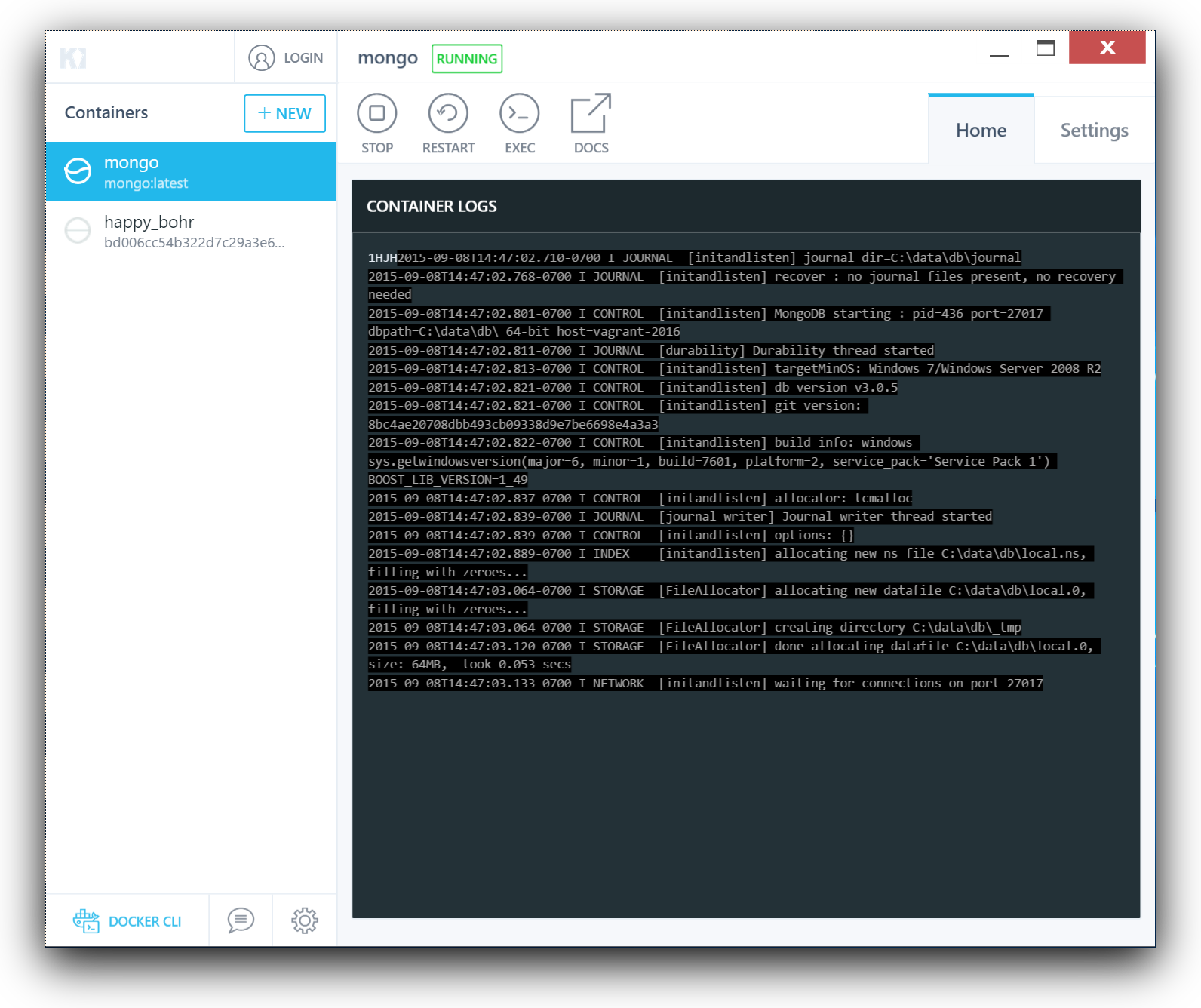
That’s all for now.
As always use the comments below to give us feedback and share it on Twitter or Facebook.
Stefan
comments powered by Disqus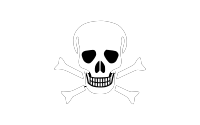
 Edit this blog on GitHub
Edit this blog on GitHub